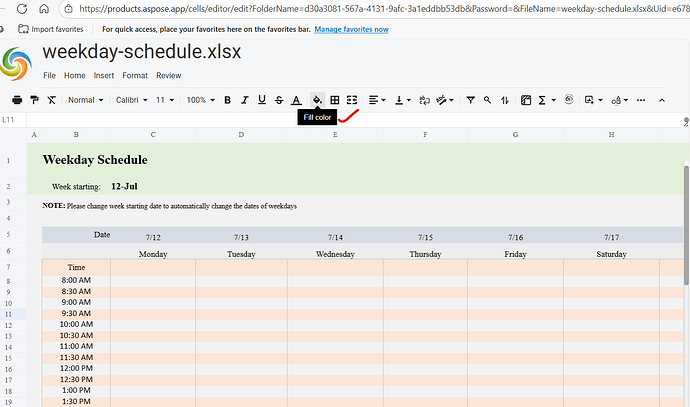Hi Team,
I made some customization , want to remove hover text on fill color icon is it possible to do that the functionality remain as is.
To remove the hover text on the fill color icon in Aspose.Cells for Grid JS, you can customize the tooltip settings. While there isn’t a direct API to remove the hover text specifically, you can set the tooltip to an empty string.
Here’s a minimal example of how to achieve this:
// Assuming you have a reference to your grid
var grid = new Grid();
// Customize the fill color icon tooltip
grid.setTooltip('fillColor', ''); // Set the tooltip to an empty string
This approach will effectively remove the hover text while maintaining the functionality of the fill color icon. For additional customization options, please consult the Aspose.Cells documentation regarding tooltips and UI settings.
Thanks for the screenshot and details.
We will evaluate your requirements (“remove hover text/tool tip on Fill color icon”). We have opened the following new ticket(s) in our internal issue tracking system and will deliver their fixes according to the terms mentioned in Free Support Policies.
Issue ID(s): CELLSGRIDJS-1912
Hi Team,
Is there any chance to change the hover color to white and text color to black?
@sarathepiq
We have opened the following new ticket(s) in our internal issue tracking system and will deliver their fixes according to the terms mentioned in Free Support Policies.
Issue ID(s): CELLSGRIDJS-1922
You can obtain Paid Support Services if you need support on a priority basis, along with the direct access to our Paid Support management team.
The issues you have found earlier (filed as CELLSGRIDJS-1922) have been fixed in this update. This message was posted using Bugs notification tool by leoluo