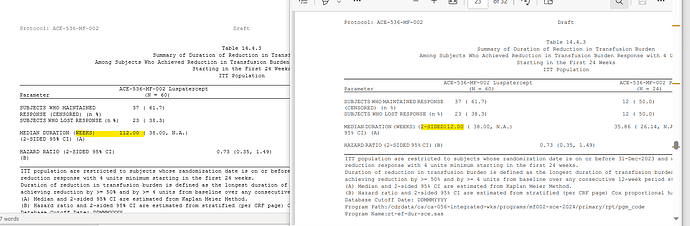When converting rtf document to pdf document, the format of tables is getting misaligned. Example image: The first image is rtf while the second is pdf.
I’m using a code simply for conversion nothing else (latest aspose-words 24.9.0):
import aspose.words as aw
wordToHtml = aw.License()
wordToHtml.set_license(r"Aspose.Words.Python.NET.lic")
in_file = aw.Document(r"Sample.rtf")
in_file.save("Final.pdf")
Can you please help? Thanks!
@mukulthuwal Could you please attach your input and output documents here for testing? We will check the issue and provide you more information.
Input Output Documents.zip (30.9 KB)
@alexey.noskov I’ve attached the input & output document. Have a look at & let me know if anything else required. Thanks
@mukulthuwal Thank you for additional information. As I can see the output produced by Aspose.Words looks the same as the output produced by MS Word.
Aspose.Words: out.pdf (31.8 KB)
MS Word: ms.pdf (51.0 KB)
So it looks like Aspose.Words behavior is correct, because we consider MS Word behavior as an etalon.
@alexey.noskov how have you created the MS Word output pdf?
When I open the input rtf file in MS Word, save it as “pdf”. The output is exactly as input. It is not coming as you’ve provided.
rt-ef-durbur504-itt-sce.pdf (51.1 KB)
@mukulthuwal I just opened the document using MS Word on my side and saved it as PDF. I use MS Word 2019 for testing. As I can see you are using Office 365. Probably there is a difference in Courier New fonts. Could you please attach this font installed on your side?
@alexey.noskov I did the same for creating pdf from MS Word.
Attaching the Courier New font.
courier new.zip (1.7 MB)
@mukulthuwal Thank you for additional information. We have the same version of the font. So the difference is in the consumer application. We will investigate the issue deeper.
We have opened the following new ticket(s) in our internal issue tracking system and will deliver their fixes according to the terms mentioned in Free Support Policies.
Issue ID(s): WORDSNET-27413
You can obtain Paid Support Services if you need support on a priority basis, along with the direct access to our Paid Support management team.
@alexey.noskov we have bought the Paid Support. The Purchase Order number is PO 45290298.
What is the procedure now to look into the issue on Priority?
@mukulthuwal You should post the issues in the paid support helpdesk. Then my colleagues from paid support will rise priority of the defects in our defect tracking system.
@alexey.noskov Can you please share the link to that?
@alexey.noskov since the license is enterprise one, whose account should I use to login into Paid Support? I guess my own account won’t work in this case.
@mukulthuwal You should use the account that was used to buy priority support subscription.
1 Like