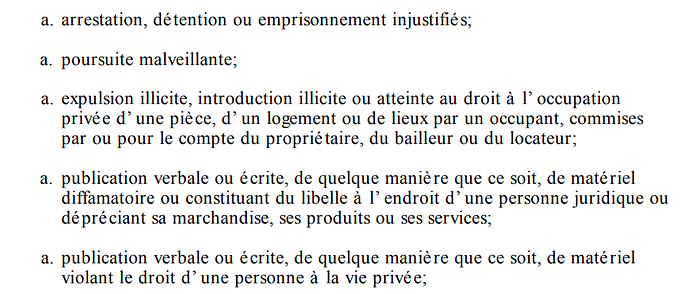I am trying to convert html to rtf using aspose words free version library. Rtf which generated is being converted to PDF by our product team. In the generated PDF, order lists is not proper(list styling is missing) and table is also being distorted (spacing and new lines are missing). Is there any solution for this.
@devarasettyvinod You should note, that Aspose.Words is designed to work with MS Word documents. HTML documents and MS Word documents object models are quite different and it is not always possible to provide 100% fidelity after conversion one model to another. In most cases Aspose.Words mimics MS Word behavior when work with HTML.
Could you please attach your input and output documents here for testing? We will check the issue and provide you more information.
Hi Alexey, thanks for reply. Here I am attaching the html file generated by Editor, rtf file created from Aspose word library and a screenshot of pdf created by oracle pdf documaker. If you observe, in pdf each bullet list is being treated as new list item.
RLQ_aspose.zip (28.7 KB)
@devarasettyvinod I cannot reproduce the problem on my side using the following code:
Document doc = new Document("C:\\Temp\\in.html");
doc.save("C:\\Temp\\out.rtf");
doc.save("C:\\Temp\\out.pdf");
In both RTF and PDF documents numbering is correct:
out.pdf (60.5 KB)
out.zip (3.0 KB)
Looks like the problem is in the tool you are using for RTF to PDF conversion. Why do not you use Aspose.Words for direct HTML to PDF conversion?
We will be not able to use Aspose PDF, we will be able to use rtf generated by Aspose only. The rtf which you attached is also producing same output(repeated bullet list). but when we open the rtf in MS word, give backspaces until the bullet is gone and give an enter to automatically add a bullet and then generate the PDF its working good. When I examine the rtf, it is treating each bullet as new list. please advise.
@devarasettyvinod Unfortunately, I do not see any problems in the RTF document produced by Aspose.Words:
All items belongs to the same list.
I tried to open RTF document in MS Word, LibreOffice, OpenOffice, WPS Office and in all case the list looks correct.