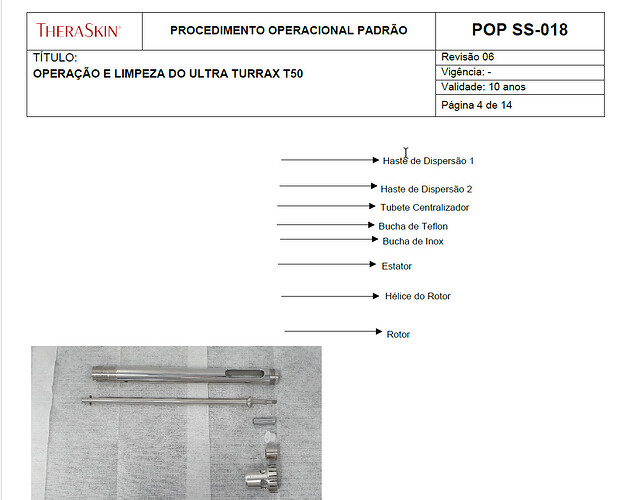Some images are dislocated on page 4 and 5 when converting to PDF by ASPOSE
See the original attached file:
@everaldo
We have opened the following new ticket(s) in our internal issue tracking system and will deliver their fixes according to the terms mentioned in Free Support Policies.
Issue ID(s): WORDSNET-26506
You can obtain Paid Support Services if you need support on a priority basis, along with the direct access to our Paid Support management team.
Hello,
I saw that the ticket status is closed. Was the ticket fixed?
@everaldo Yes, the issue is already resolved in the current codebase. The fix will be included into the next 24.3 version (March 2024) of Aspose.Words. We will be sure to let you know once it is released.
The issues you have found earlier (filed as WORDSNET-26506) have been fixed in this Aspose.Words for .NET 24.3 update also available on NuGet.
@everaldo The issue has been closed as not a bug. The issue arises specifically when wrapping text around a horizontal line with an arrowhead (line cap). Our investigation revealed that MS Word incorrectly calculates the wrapping polygon for this particular type of line. It appears that the algorithm employed by MS Word fails to accurately account for the entire shape, resulting in a slightly flattened polygon that extends marginally beyond the arrowhead’s dimensions, thereby leading MS Word to incorrectly conclude that the line can fit within the same page. You can confirm this via MS Word GUI (select the shape; ShapeFormat; Wrap Text; Edit Wrap Points).
In contrast, our product correctly computes the wrapping polygon based on the actual visual boundaries of the line with the arrowhead, resulting in a different placement on the page compared to MS Word.
Furthermore, it is worth noting that when the line with the arrowhead is slightly rotated, MS Word calculates the wrapping polygon accurately, aligning with our product’s behavior, which reinforces the conclusion that the issue lies within MS Word’s algorithm for specific scenarios.
So, this is not a bug of Aspose.Words.
As a workaround solution, we recommend adjusting the wrapping style of the line with the arrowhead to “In Front of Text” to ensure absolute positioning, thereby mitigating the discrepancy between our product and MS Word.