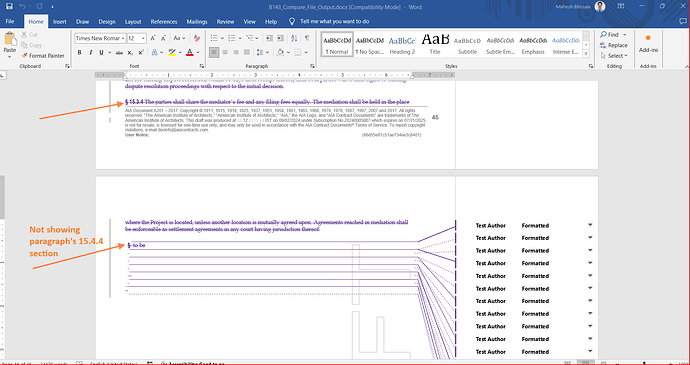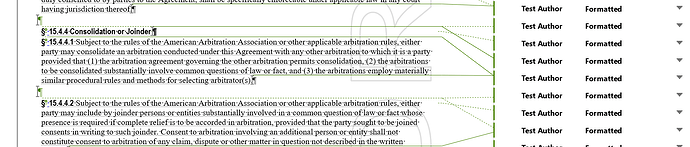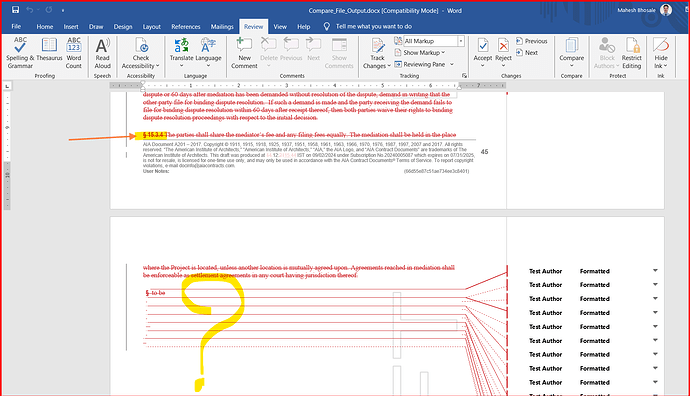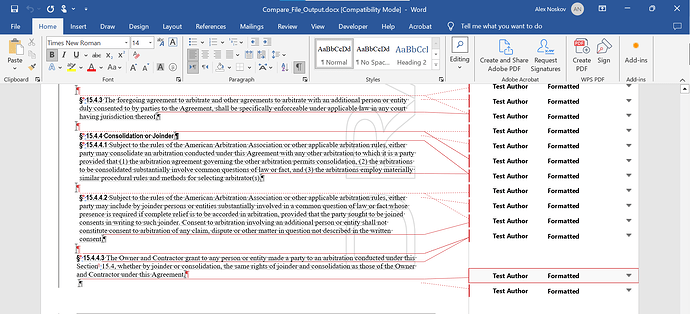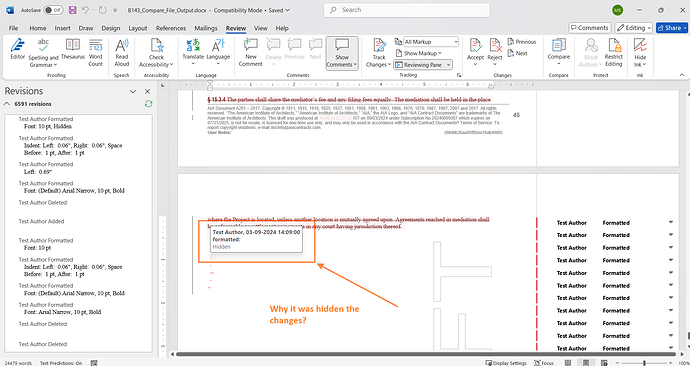When we compare the base file(.docx) and modified file(.docx) using Aspose it was trimming the last 3 paragraphs.
Compare base and modified file:
Aspose Comparison output:
Also newly added text not showing under same paragraph:
Compare base and modified file:
image.png (156.5 KB)
Aspose Comparison output:
image.png (133.5 KB)
Please find attached documents for the references:
BaseFile.docx (107.8 KB)
ModifiedFile.docx (120.8 KB)
Compare_File_Output.docx (215.1 KB)
@mbhosale01 Unfortunately, I do not see the problem neither in the output document you have attached nor in the output produce on my side:
If possible, could you please create a simplified version of the documents that will demonstrate the problem?
@alexey.noskov Thank you for your quick response.
where you find the section 15.4.4 in output document as I see the last section is 15.3.4
see screen grab:
@mbhosale01 I see 15.4.4 item in the output document you have attached in your initial post:
I opened the document in MS Word 2019 with show all markup.

@alexey.noskov
I’m using Office 2016. is this because of the Microsoft office version?
Could you please review the main thread starting from the phrase “Also newly added text not showing under same paragraph”.
@mbhosale01 Could you please create a simplified version of the documents that will demonstrate the problem? This will help us to identify the problem.
@alexey.noskov
See the below screenshot: Why it is in formatting track changes as a hidden for output file? This should be come as a deleted track change but it was coming as hidden.
@snaikcatina @shsahucatina
@mbhosale01 Could you please create a simplified version of the documents that will demonstrate the problem? It is hard to analyze the problem in such large and complex documents like attach above. Even MS Word hangs upon scrolling the comparison result document.
Usually, Aspose.Words comparison mechanism works similar to MS Word comparison.