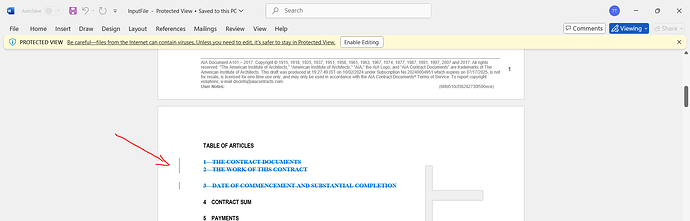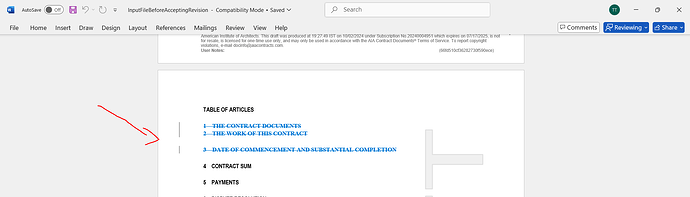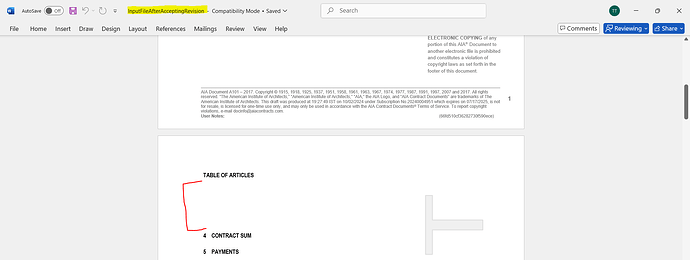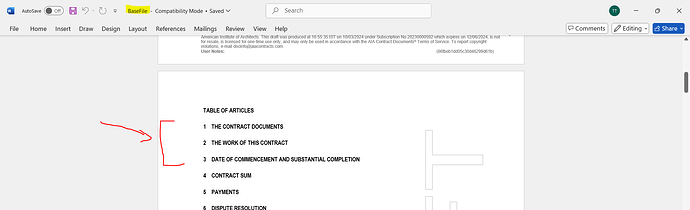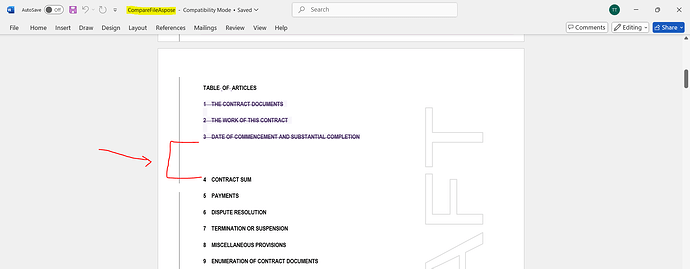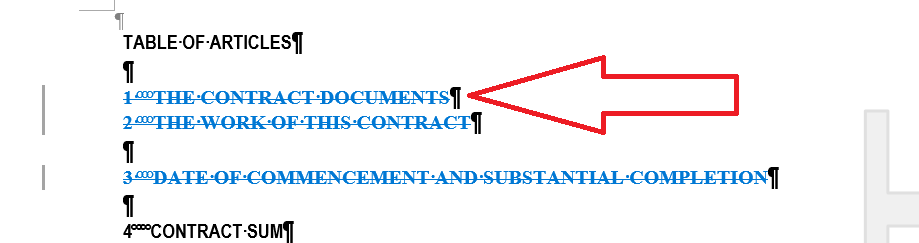When we upload an input file for Aspose Word comparison and accept all revisions before comparing, if a whole paragraph is deleted, it removes only the text and leaves the spaces behind. The issue arises when we download the compared file, as these spaces are shown as insert revisions.
Is there any solution for this?
I am attaching snapshots and files for your reference.
BaseFile.docx (53.6 KB)
CompareFileAspose.docx (74.0 KB)
InputFile.docx (45.6 KB)
InputFileAfterAcceptingRevision.docx (38.9 KB)
InputFileBeforeAcceptingRevision.docx (39.5 KB)
Input file:
InputFile.docx (45.6 KB)
Input File while we load in aspose(var docA = new Aspose.Words.Document(doc2)):
InputFileBeforeAcceptingRevision.docx (39.5 KB)
After Accepting Revision(docA.AcceptAllRevisions()):
InputFileAfterAcceptingRevision.docx (38.9 KB)
Base File:
BaseFile.docx (53.6 KB)
Compared Aspose File:
CompareFileAspose.docx (74.0 KB)