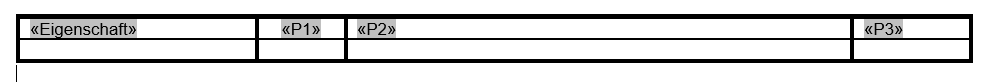Hi!
When converting a docx containing a table with Aspose.Words the borders of the tables in the pdf are not like in the docx, I’m using 23.2.0.0.
table.docx (14.9 KB)
table.pdf (19.5 KB)
The code I’m using is the same as on C# Convert A File Word, PDF, JPG
Thank you very much in advance
Michael Asteriou
@masteriou the problem is not reproducible on my side using the latest 24.7 version of Aspose.Words and the following simple code:
Document doc = new Document(@"C:\Temp\in.docx");
doc.Save(@"C:\Temp\out.pdf");
Here is the produced output: out.pdf (18.5 KB)
So, please try using the latest version of Aspose.Words and let us know if the problem still persists on your side.
Hi!
Your pdf has the same problem as mine:
This is a screenshot from the docx
And this is a screenshot from your out.pdf:
Als you can see, the borders are nothing alike.
Any suggestions to remedy the problem?
Michael Asteriou
@masteriou It looks like problem is in your PDF viewer. Here is screenshot from the out.pdf opened in Acrobat Reader:
Perfect…a whole lot of work just because my PDF-viewer is crap…thank you very much!
1 Like