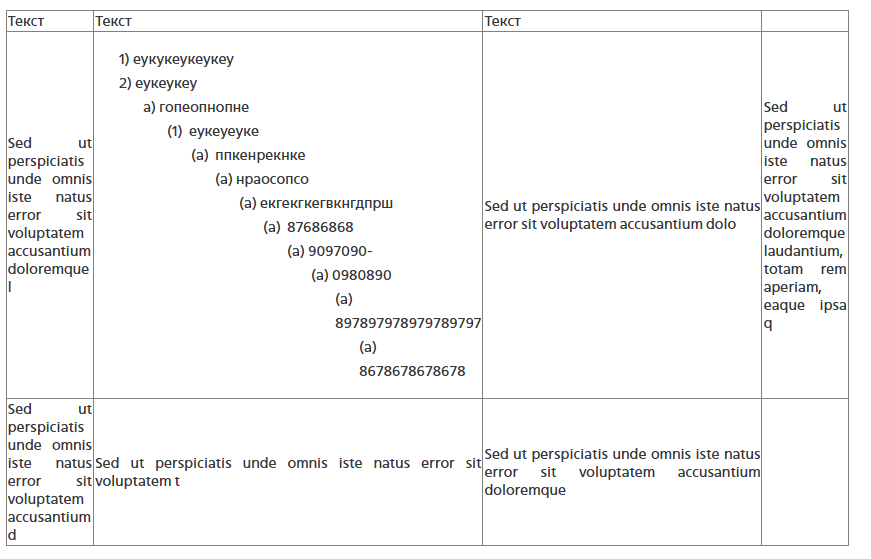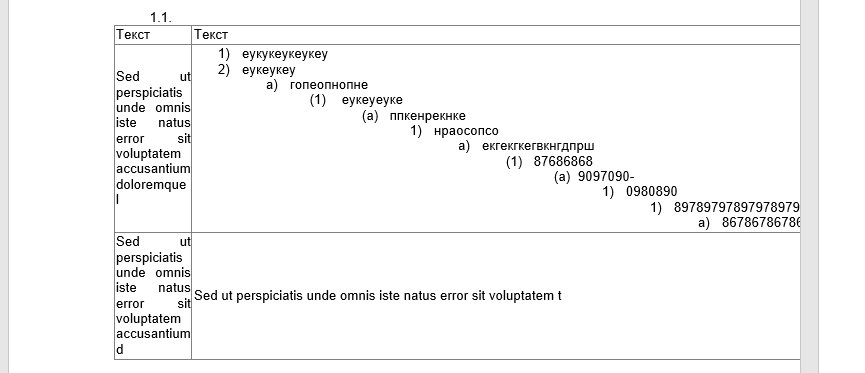Hello, I have a problem with exporting tables. I have an HTML table
<table style="border-collapse: collapse; width: 100%;" border="1">
<colgroup>
<col style="width: 10.4519%;">
<col style="width: 46.2021%;">
<col style="width: 42.9953%;">
<col style="width: 0.356314%;">
</colgroup>\n <tbody>\n <tr>\n <td>Текст</td>\n <td>Текст</td>\n <td>Текст</td>\n <td>
<br>
</td>\n </tr>\n <tr>\n <td>
<span>Sed ut perspiciatis unde omnis iste natus error sit voluptatem accusantium doloremque laudantium, totam rem aperiam, eaque ipsa quae ab illo inventore veritatis et quasi architecto beatae vitae dicta sunt explicabo. Nemo enim ipsam voluptatem quia voluptas sit </span>
</td>\n <td>\n <ol>\n <li>еукукеукеукеу</li>\n <li>еукеукеу\n <ol>\n <li>гопеопнопне\n <ol>\n <li> еукеуеуке\n <ol>\n <li> ппкенрекнке\n <ol>\n <li>нраосопсо \n <ol>\n <li>екгекгкегвкнгдпрш\n <ol>\n <li> 87686868\n <ol>\n <li>9097090-\n <ol>\n <li>0980890\n <ol>\n <li>897897978979789797\n <ol>\n <li>8678678678678</li>\n </ol>\n </li>\n </ol>\n </li>\n </ol>\n </li>\n </ol>\n </li>\n </ol>\n </li>\n </ol>\n </li>\n </ol>\n </li>\n </ol>\n </li>\n </ol>\n </li>\n </ol>\n </li>\n </ol>\n </td>\n <td>
<span>Sed ut perspiciatis unde omnis iste natus error sit voluptatem accusantium doloremque laudantium, totam rem aperiam, eaque ipsa quae ab illo inventore veritatis et quasi architecto beatae vitae dicta sunt explicabo. Nemo enim ipsam voluptatem quia voluptas sit </span>
</td>\n <td>
<span>Sed ut perspiciatis unde </span>
</td>\n </tr>\n <tr>\n <td>
<span>Sed ut perspiciatis sit </span>
</td>\n <td>
<span>Sed ut perspiciatis </span>
</td>\n <td>
<span>Sed ut perspiciatis </span>
</td>\n <td>
<span>
<br>
</span>
</td>\n </tr>\n </tbody>\n
</table>
I want it look like this after exporting do MS Word:
But it looks like this:
How can I fit it to list depending on this values?
<colgroup>
<col style="width: 10.4519%;">
<col style="width: 46.2021%;">
<col style="width: 42.9953%;">
<col style="width: 0.356314%;">
</colgroup>