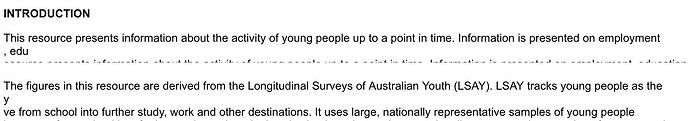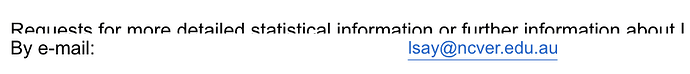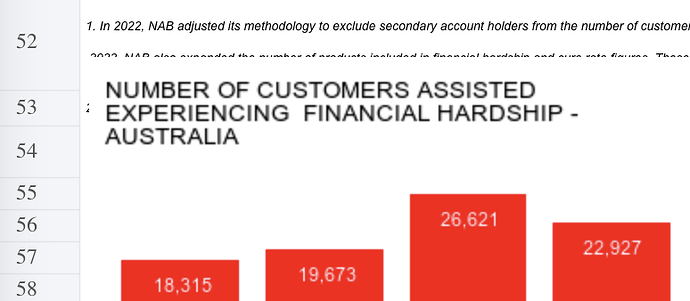I’m seeing examples where text gets cut off, sometimes because of extra line breaks and sometimes because a cell ends up with less height than it should have. Here is a viewer link and a couple of screenshots. (The site won’t let me upload an xlsx file directly)
Screenshot 2023-03-24 at 5.25.48 pm.png (27.1 KB)Screenshot 2023-03-24 at 5.26.02 pm.png (11.8 KB)
Somewhat related, there are also examples of embedded objects (e.g. charts) not being positioned correctly and hiding cell contents. Viewer link (see rows 52-54). Also a screenshot below.
Screenshot 2023-03-24 at 5.17.21 pm.png (40.0 KB)