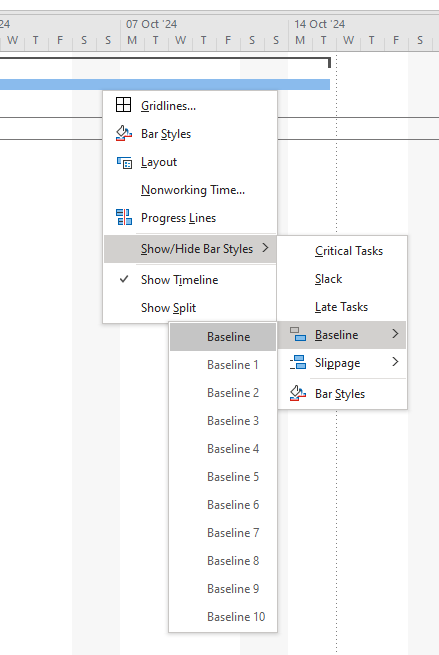Hello,
I tried adding baselines under the tasks, but nothing appeared when saving the file as a PDF.
Project project = new Project { CalculationMode = CalculationMode.Manual };
Task parentTask =project.RootTask;
Task child1 = parentTask.Children.Add("Task 1");
Task child2 = parentTask.Children.Add("Task 2");
parentTask .Baselines.Add(new TaskBaseline(child1 )
{
BaselineNumber = BaselineType.Baseline,
Start = startDate,
Finish = endDate
});
parentTask .Baselines.Add(new TaskBaseline(child2)
{
BaselineNumber = BaselineType.Baseline,
Start = startDate,
Finish = endDate
});
project.SetBaseline(BaselineType.Baseline, new List<Task>(){child1, child2});
Version Aspose.Tasks 24.6.0
@michelhuang ,
Can you clarify the expected result?
also please note that you create a baseline for child1, but add it to Baselines collection of the parent task.
Hello @vasiliy.sinitsyn ,
Thanks for the reply.
The development used the “GanttChart” presentation format.
My bad, you’re right
Project project = new Project { CalculationMode = CalculationMode.Manual };
Task parentTask =project.RootTask;
Task child1 = parentTask.Children.Add("Task 1");
Task child2 = parentTask.Children.Add("Task 2");
child1.Baselines.Add(new TaskBaseline(child1 )
{
BaselineNumber = BaselineType.Baseline,
Start = startDate,
Finish = endDate
});
child2.Baselines.Add(new TaskBaseline(child2)
{
BaselineNumber = BaselineType.Baseline,
Start = startDate,
Finish = endDate
});
project.SetBaseline(BaselineType.Baseline, new List<Task>(){child1, child2});
PdfSaveOptions options = PdfSaveOptions() {PresentationFormat = PresentationFormat.GanttChart};
project.Save(outputPath, options);
@michelhuang ,
We will add feature request to add the rendering of bars for baselines.
@michelhuang Free Support Policies .
Issue ID(s): TASKSNET-11245
You can obtain Paid Support Services if you need support on a priority basis, along with the direct access to our Paid Support management team.
michelhuang:
List<Task>
Hello @vasiliy.sinitsyn ,
I noticed that ticket TASKSNET-11245 has been resolved. Could you provide an example of how to render baseline bars?
Thanks,
@michelhuang ,
Use MPP file where baseline bars are turned on as a template :
or
Add set up the corresponding (baseline) bar style, add it to the Gantt chart view and render it:
Project project = new Project();
project.StartDate = new DateTime(2024, 9, 14, 8, 0, 0);
var startDate = new DateTime(2024, 9, 16, 8, 0, 0);
var endDate = new DateTime(2024, 9, 24, 17, 0, 0);
Task parentTask = project.RootTask;
Task child1 = parentTask.Children.Add("Task 1");
child1.Duration = project.GetDuration(5, TimeUnitType.Day);
Task child2 = parentTask.Children.Add("Task 2");
child2.Duration = project.GetDuration(6, TimeUnitType.Day);
child1.Baselines.Add(new TaskBaseline(child1)
{
BaselineNumber = BaselineType.Baseline,
Start = startDate,
Finish = endDate
});
child2.Baselines.Add(new TaskBaseline(child2)
{
BaselineNumber = BaselineType.Baseline,
Start = startDate,
Finish = endDate
});
var ganttChartView = project.DefaultView as GanttChartView;
if (ganttChartView != null)
{
GanttBarStyle baselineStyle = new GanttBarStyle();
baselineStyle.ShowForCategories = new List<GanttBarShowFor>();
baselineStyle.ShowForCategories.Add(GanttBarShowFor.Active);
baselineStyle.ShowForCategories.Add(GanttBarShowFor.Normal);
baselineStyle.From = Field.TaskBaselineStart;
baselineStyle.To = Field.TaskBaselineFinish;
baselineStyle.MiddleShape = GanttBarMiddleShape.LineBottom;
baselineStyle.MiddleShapeColor = Color.Gray;
ganttChartView.BarStyles.Add(baselineStyle);
}
PdfSaveOptions options = new PdfSaveOptions()
{
ViewSettings = ganttChartView
};
project.Save("output.pdf", options);
Thank you, that was helpful!