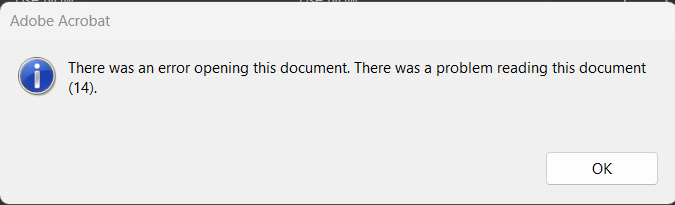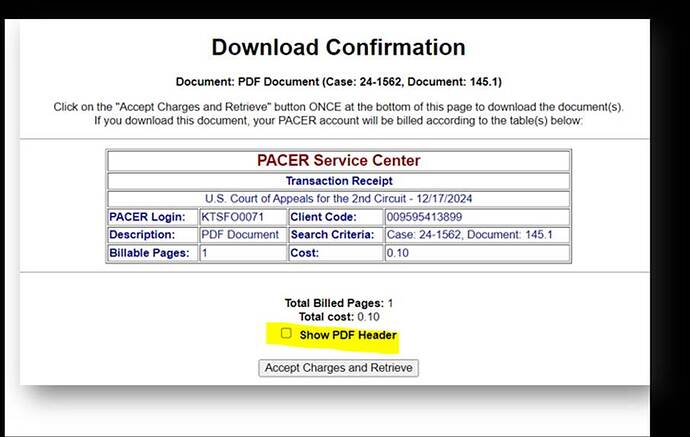We are downloading PDF files from the 2nd and 9th Circuit Court of Appeals that have been created using Aspose Pty Ltd for .Net but they do not open in Adobe Acrobat Pro. We have tried with different versions of Adobe Acrobat (32 bit and 64 bit) but the PDF files will not open.
We can open any PDF from the 2nd and 9th Circuit Court of Appeals that is not created using Aspose Pty Ltd for .Net.
We are hoping we can get some assistance to identify how we can resolve this issue.
@rsimental
Please attach the documents with which this is happening, for review.
@rsimental
And it is highly desirable to have the code snippet with which these documents were created (modified).
Hello Sergei,
Thank you very much for getting back to me. Attached are two versions of the same PDF file. The PDF that does not open in Adobe Acrobat Pro is labeled “processed by Aspose”. Below is a screenshot of the error message. Please note that the PDF does open in Adobe Acrobat Reader, in Microsoft Edge and on a mobile device. Our law firm uses Adobe Acrobat Pro as the default application to open PDF files so we’re hoping we can get your assistance to identify a resolution. I would also like to mention that we have tested opening the PDF file that is processed by Aspose with 3 different versions of Adobe Acrobat Pro.
The PDF file that does open is labeled “Processed by Nuance”. Both PDF files were downloaded from the U.S. Court of Appeals website. The only difference that we can see is that the PDF that is processed by Aspose adds a header in blue font. If we do not select “Show PDF Header” the PDF that we receive is processed by Nuance and we’re able to open it using Adobe Acrobat Pro.
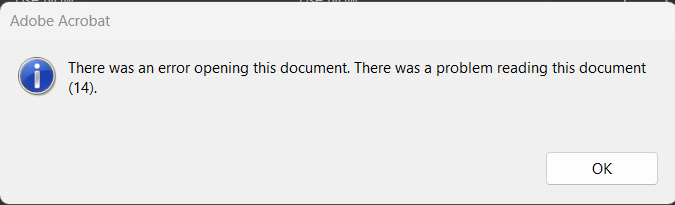
I look forward to hear back from you.
Processed by Aspose (Does Not Open In Acrobat Pro).pdf (152 KB)
Processed by Nuance (Does Open In Acrobat Pro).pdf (69.4 KB)