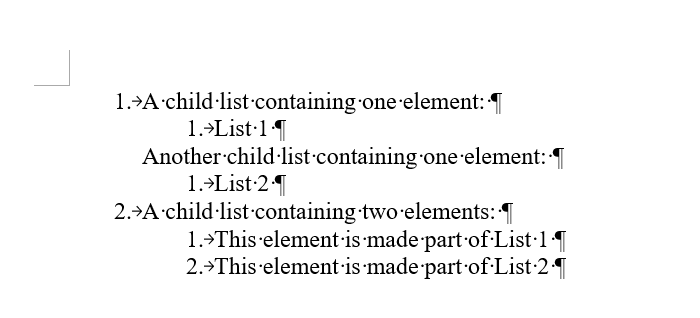When creating a new Document with HTML where a list item contains multiple ordered lists, list items in subsequent nested ordered lists are associated with existing numberings.
HTML:
<html>
<ol>
<li>
A child list containing one element:
<ol>
<li>
List 1
</li>
</ol>
Another child list containing one element:
<ol>
<li>
List 2
</li>
</ol>
</li>
<li>
A child list containing two elements:
<ol>
<li>
This element is made part of List 1
</li>
<li>
This element is made part of List 2
</li>
</ol>
</li>
</ol>
</html>
DOCX:
<?xml version="1.0" encoding="utf-8" standalone="yes"?>
<w:document xmlns:wpc="http://schemas.microsoft.com/office/word/2010/wordprocessingCanvas"
xmlns:cx="http://schemas.microsoft.com/office/drawing/2014/chartex"
xmlns:cx1="http://schemas.microsoft.com/office/drawing/2015/9/8/chartex"
xmlns:cx2="http://schemas.microsoft.com/office/drawing/2015/10/21/chartex"
xmlns:cx3="http://schemas.microsoft.com/office/drawing/2016/5/9/chartex"
xmlns:cx4="http://schemas.microsoft.com/office/drawing/2016/5/10/chartex"
xmlns:cx5="http://schemas.microsoft.com/office/drawing/2016/5/11/chartex"
xmlns:mc="http://schemas.openxmlformats.org/markup-compatibility/2006"
xmlns:o="urn:schemas-microsoft-com:office:office"
xmlns:r="http://schemas.openxmlformats.org/officeDocument/2006/relationships"
xmlns:m="http://schemas.openxmlformats.org/officeDocument/2006/math"
xmlns:v="urn:schemas-microsoft-com:vml"
xmlns:wp14="http://schemas.microsoft.com/office/word/2010/wordprocessingDrawing"
xmlns:wp="http://schemas.openxmlformats.org/drawingml/2006/wordprocessingDrawing"
xmlns:w10="urn:schemas-microsoft-com:office:word"
xmlns:w="http://schemas.openxmlformats.org/wordprocessingml/2006/main"
xmlns:w14="http://schemas.microsoft.com/office/word/2010/wordml"
xmlns:w15="http://schemas.microsoft.com/office/word/2012/wordml"
xmlns:wne="http://schemas.microsoft.com/office/word/2006/wordml"
xmlns:wpg="http://schemas.microsoft.com/office/word/2010/wordprocessingGroup"
xmlns:wpi="http://schemas.microsoft.com/office/word/2010/wordprocessingInk"
xmlns:wps="http://schemas.microsoft.com/office/word/2010/wordprocessingShape" mc:Ignorable="w14 w15 wp14"> <!-- Generated by Aspose.Words for .NET 24.9.0 -->
<w:body>
<w:p>
<w:pPr>
<w:rPr>
<w:rStyle w:val="Hyperlink" />
<w:b />
</w:rPr>
</w:pPr>
<w:r>
<w:rPr>
<w:b />
<w:color w:val="FF0000" />
<w:sz w:val="24" />
</w:rPr>
<w:t xml:space="preserve">Created with an evaluation copy of Aspose.Words. To remove all limitations, you can use Free Temporary License </w:t>
</w:r>
<w:hyperlink r:id="rId4" w:history="1">
<w:r>
<w:rPr>
<w:rStyle w:val="Hyperlink" />
<w:b />
</w:rPr>
<w:t>https://products.aspose.com/words/temporary-license/</w:t>
</w:r>
</w:hyperlink>
</w:p>
<w:p>
<w:pPr>
<w:numPr>
<w:ilvl w:val="0" />
<w:numId w:val="1" />
</w:numPr>
<w:ind w:left="720" w:hanging="280" />
<w:jc w:val="left" />
</w:pPr>
<w:r>
<w:t xml:space="preserve">A child list containing one element: </w:t>
</w:r>
</w:p>
<w:p>
<w:pPr>
<w:numPr>
<w:ilvl w:val="1" />
<w:numId w:val="1" />
</w:numPr>
<w:ind w:left="1440" w:hanging="280" />
<w:jc w:val="left" />
</w:pPr>
<w:r>
<w:t xml:space="preserve">List 1 </w:t>
</w:r>
</w:p>
<w:p>
<w:pPr>
<w:ind w:left="720" />
<w:jc w:val="left" />
</w:pPr>
<w:r>
<w:t xml:space="preserve">Another child list containing one element: </w:t>
</w:r>
</w:p>
<w:p>
<w:pPr>
<w:numPr>
<w:ilvl w:val="1" />
<w:numId w:val="2" />
</w:numPr>
<w:ind w:left="1440" w:hanging="280" />
<w:jc w:val="left" />
</w:pPr>
<w:r>
<w:t xml:space="preserve">List 2 </w:t>
</w:r>
</w:p>
<w:p>
<w:pPr>
<w:numPr>
<w:ilvl w:val="0" />
<w:numId w:val="1" />
</w:numPr>
<w:ind w:left="720" w:hanging="280" />
<w:jc w:val="left" />
</w:pPr>
<w:r>
<w:t xml:space="preserve">A child list containing two elements: </w:t>
</w:r>
</w:p>
<w:p>
<w:pPr>
<w:numPr>
<w:ilvl w:val="1" />
<w:numId w:val="1" />
</w:numPr>
<w:ind w:left="1440" w:hanging="280" />
<w:jc w:val="left" />
</w:pPr>
<w:r>
<w:t xml:space="preserve">This element is made part of List 1 </w:t>
</w:r>
</w:p>
<w:p>
<w:pPr>
<w:numPr>
<w:ilvl w:val="1" />
<w:numId w:val="2" />
</w:numPr>
<w:spacing w:after="240" />
<w:ind w:left="1440" w:hanging="280" />
<w:jc w:val="left" />
</w:pPr>
<w:r>
<w:t xml:space="preserve">This element is made part of List 2 </w:t>
</w:r>
</w:p>
<w:sectPr>
<w:headerReference w:type="default" r:id="rId5" />
<w:footerReference w:type="default" r:id="rId6" />
<w:pgMar w:header="720" w:footer="720" />
<w:cols w:space="720" />
</w:sectPr>
</w:body>
</w:document>
I would expect a new numbering to be created for items in the third nested ordered list.