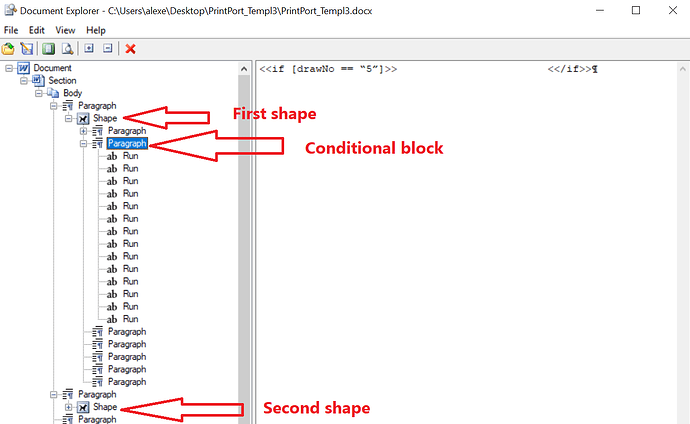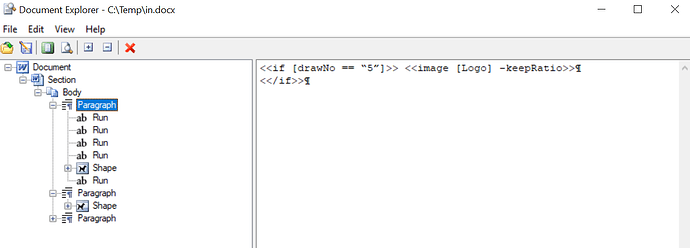Have a template attached on which we’ve added an image reference tag into a text box, and inside that textbox are to be added other images into separate textboxes. Those latest images can be displayed (together with their textbox) based on conditional block.
Is same sscenario that you’ve answered on: Image tag in linq reporting
but doesn’t seem to work on our template (maybe because is a textbox in another textbox?)
PrintPort_Templ3.zip (21.1 KB)
@Remus87 The problem occurs because the textbox with the smaller image is not actually between conditional block tags. If you inspect the document, you will see that it is placed outside the conditional block:
You can make the second shape inline to see this in MS Word.
MS Word does not allow to put another drawing objects into a textbox. So in your case you should move the condition outside the big textbox, configure the nested textbox as inline and then move it at the required position.
Please see the following modified template: in.docx (24.3 KB)
If you explore it’s structure you will see the following:
As you can see in this case the shape is inside conditional block.
1 Like
Thanks for the detailed instructions. That works fine.
1 Like