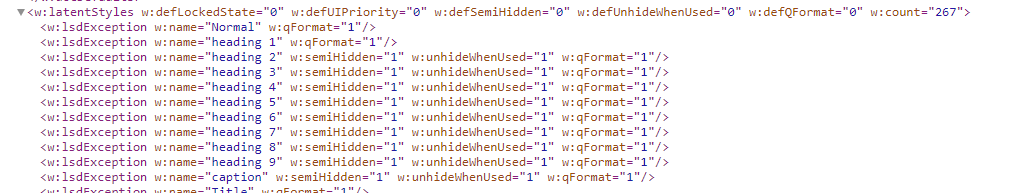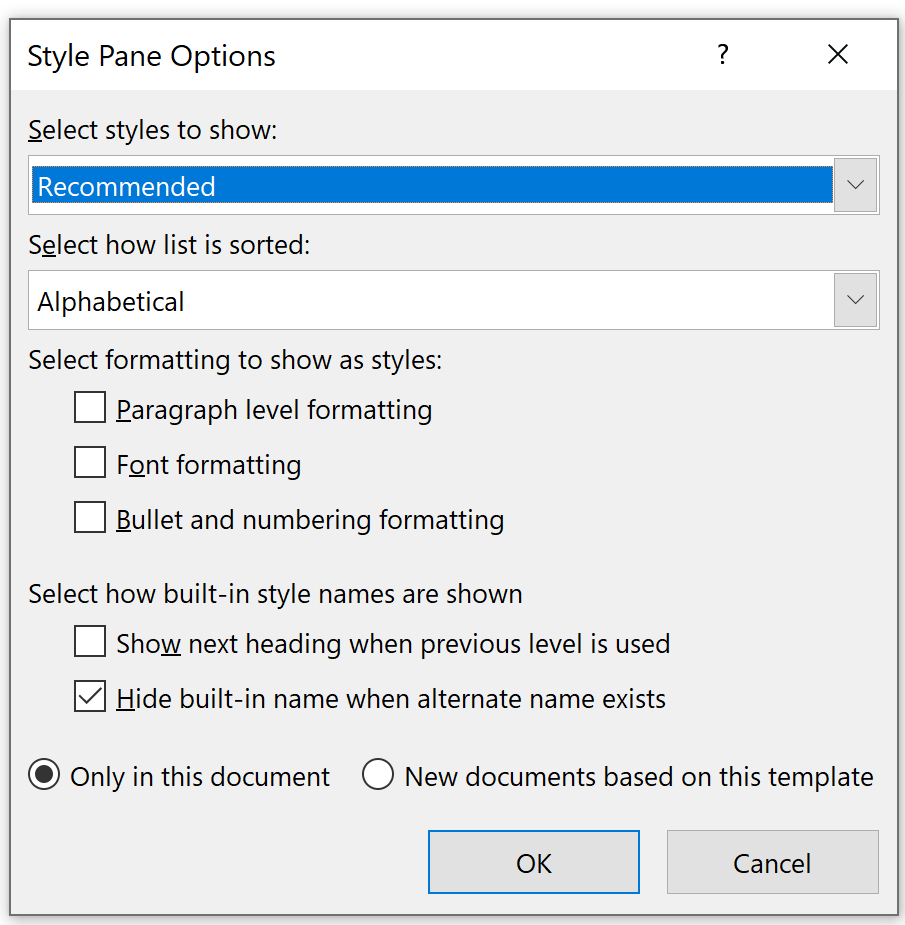In the newest version of Aspose.Words, we are making use of CopyStylesFromTemplate. When I look at the Document object, it has all the styles, but when I Save to a file path, and open that document in Word, the styles are not there.
It seems that you are experiencing an issue where the styles are not retained when saving a document using Aspose.Words. This can happen for a few reasons, and I would like to provide you with some guidance on how to ensure that styles are properly copied and saved.
-
Copying Styles: Make sure that you are correctly using the
CopyStylesFromTemplatemethod. This method is designed to copy styles from one document to another. Ensure that the source document (from which you are copying styles) contains the styles you expect to see in the target document.Here is a code snippet that demonstrates how to copy styles from one document to another:
Document sourceDoc = new Document("source.docx"); Document targetDoc = new Document(); targetDoc.copyStylesFromTemplate(sourceDoc); targetDoc.save("target.docx"); -
Saving the Document: When you save the document, ensure that you are using the correct file format. Aspose.Words will determine the save format based on the file extension you provide. For example, if you want to save it as a DOCX file, make sure the filename ends with
.docx. -
Check for Style Definitions: After copying styles, you can verify that the styles are present in the target document by accessing the styles collection. You can iterate through the styles to confirm that they have been copied correctly.
Here’s how you can access and print the styles in the document:
StyleCollection styles = targetDoc.getStyles(); for (Style style : styles) { System.out.println(style.getName()); } -
Review Documentation: For more detailed information on saving documents and working with styles, you can refer to the official Aspose documentation on saving documents here.
If you follow these steps and still encounter issues, please ensure that you are using the latest version of Aspose.Words, as updates may include bug fixes and improvements related to style handling.
If you have any further questions or need additional assistance, feel free to ask!
Yes, I’ve done all of that except the For loop at the end, because I just looked in the Document while debugging and I saw all the styles. They are actually in the xml of the document, but not showing up in word.
Looks like there are some new properties “UnhideWhenUsed” and “SemiHidden”. Looks like setting those before applying works. But also,
the Select Styles to show was set to Recommended instead of All styles. But if I set semihidden to false and UnhideWhenUsed to true, and then in the Style options in word, if I select “In Current Document” the styles being used still don’t show up.
But long story short, maybe its the style template we are applying that is causing the issue
@dmerkle1 Could you please attach your input and output documents here for testing? We will check the issue and provide you more information.
Probably, you should also set Style.IsQuickStyle property to show the style in the Quick Style gallery inside MS Word UI.
You can close this. It was something to do with the Style document