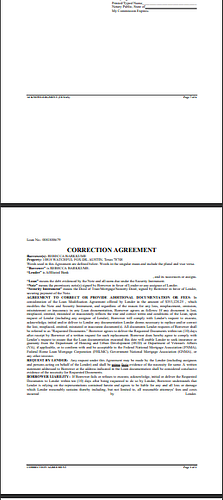While merging multiple documents for a mail merge, the process executes as expected. However, the individual documents each have their own page numbers and footer content. How can we update the page numbers in the combined document without removing the footer content, and update only the page numbers?
Below image is the document page has pagenumbers of that particular document. Provide solution to fix it.