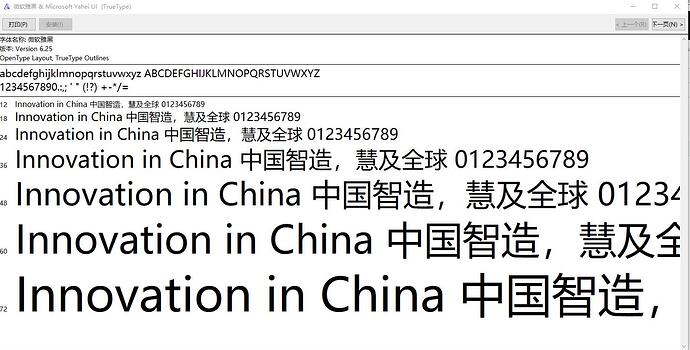Hi ,Support:
I fond the textstamp does not support Chinese font name such as “微软雅黑”、“华为行楷”…and so on?
How to let it support Chinese font name ?
for example:
Dim MyTextState As New TextState()
MyTextState .FontSize = 20
MyTextState .Font = FontRepository.FindFont(“华为行楷”, True)
Dim MyTextStamp = New TextStamp(GoodsName & “*” & Count, MyTextState )
MyTextStamp .TextState.Font = FontRepository.FindFont(“华为行楷”)
In output pdf, the font name of the textstamp is still “Helvetica” not “华为行楷” while the font file of “华为行楷” exists in the PC.
@ducaisoft
Please open the font file in which is present in Fonts folder of your system and check if its name is shown in Chinese. Also, please share the screenshot with us as well. The API accepts the font name with which it is present in the system.
image.png (24.7 KB)
111.jpg (132.4 KB)
As shown above, the font name displays in Chinese character style, whereas the MyTextState .Font = FontRepository.FindFont(“微软雅黑”, True) doesn’t take effect.
@ducaisoft
We have opened the following new ticket(s) in our internal issue tracking system and will deliver their fixes according to the terms mentioned in Free Support Policies.
Issue ID(s): PDFNET-56215
You can obtain Paid Support Services if you need support on a priority basis, along with the direct access to our Paid Support management team.