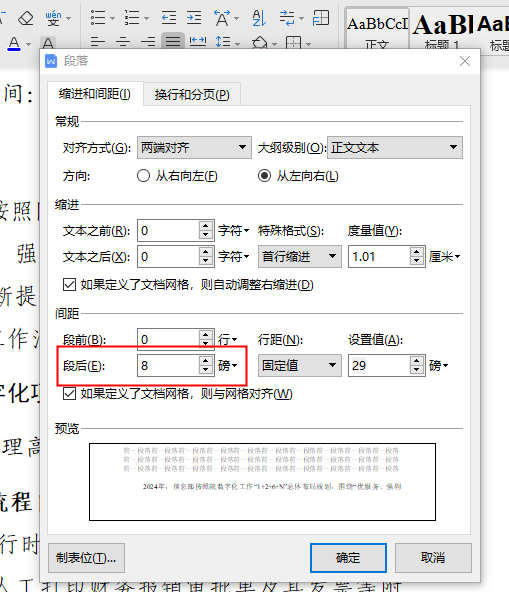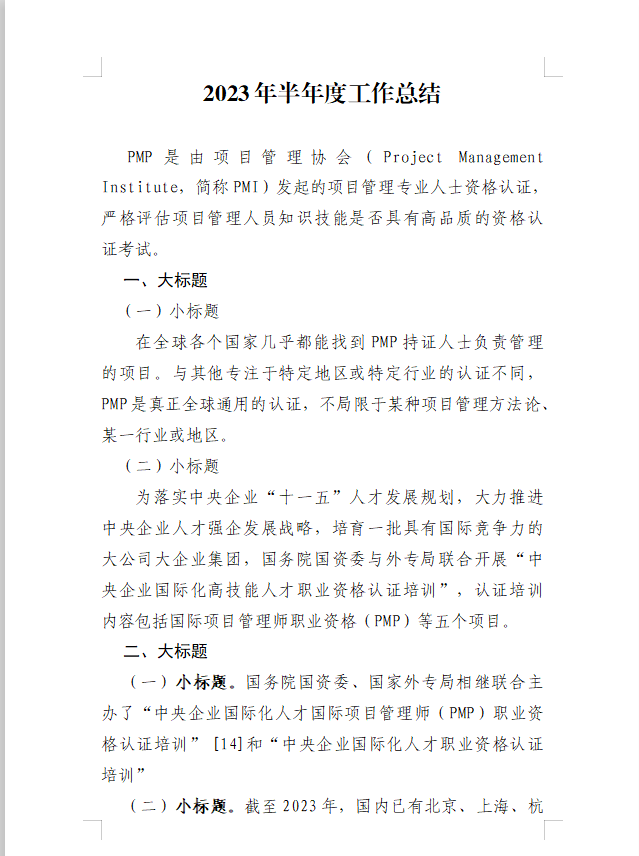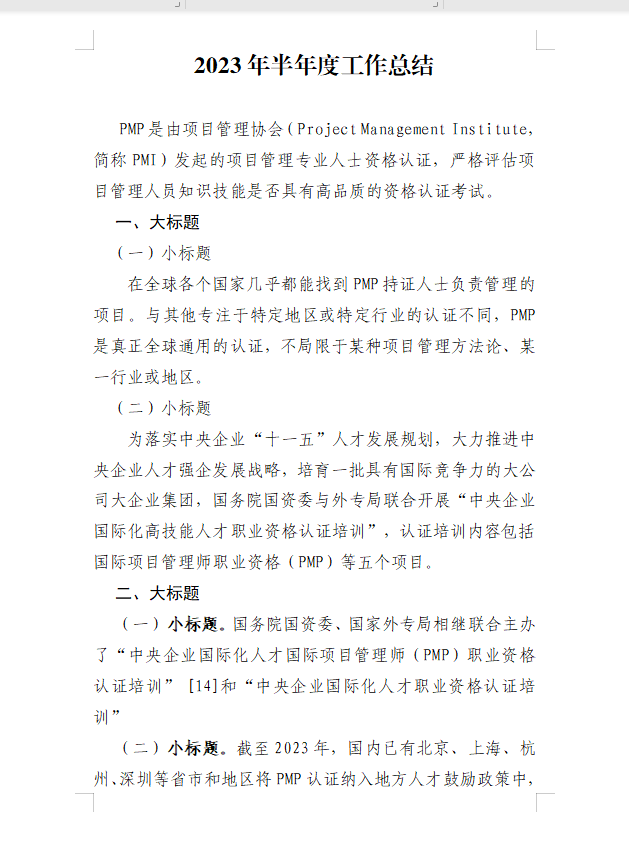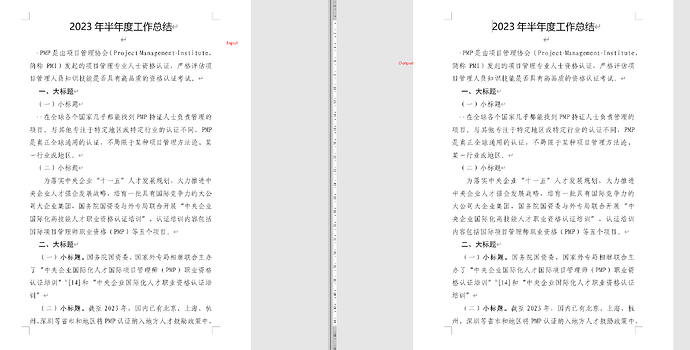luoqin
1
public static void Merge(string[] paths, string docPath)
{
AsposeHelper.SetWordsLicense();
Document dstDoc = new Document();
dstDoc.CompatibilityOptions.OptimizeFor(MsWordVersion.Word2019);
dstDoc.RemoveAllChildren();
foreach (string path in paths)
{
Document doc = new Document(path);
//doc.CompatibilityOptions.OptimizeFor(MsWordVersion.Word2019);
dstDoc.AppendDocument(doc, ImportFormatMode.KeepSourceFormatting);
}
dstDoc.Save(docPath);
}
任何文档都一样
@luoqin 你能提供一些输入文件和输出文件吗?
luoqin
3
输入文档
输入文档.docx (14.1 KB)
输出文档
输出文档.docx (10.2 KB)
@luoqin 感谢您报告此问题。 我们已经在我们的内部问题跟踪系统中打开了以下新工单,并将根据 免费支持政策 中提到的条款提供它们的修复:
Issue ID(s): WORDSNET-27715
如果您需要优先支持以及直接联系我们的付费支持管理团队,您可以获得 付费支持服务。
@luoqin 请用最新版本检查以下代码:
Document dstDoc = new Document();
dstDoc.CompatibilityOptions.OptimizeFor(MsWordVersion.Word2019);
dstDoc.RemoveAllChildren();
LoadOptions loadOptions = new LoadOptions();
loadOptions.LanguagePreferences.DefaultEditingLanguage = EditingLanguage.ChinesePRC;
Document doc = new Document("input.docx", loadOptions);
dstDoc.AppendDocument(doc, ImportFormatMode.KeepSourceFormatting);
dstDoc.Save("output.docx");
@luoqin 你能确认这段代码解决了段落间距问题吗?
我这边缺少一些字体。你能提供这些字体吗?

@luoqin 不幸的是,我仍然无法重现不同风格的问题。以下是我的输入和输出:
我正在使用Aspose.Words 25.1和MS Word 2019。
The issues you have found earlier (filed as WORDSNET-27715) have been fixed in this Aspose.Words for .NET 25.3 update also available on NuGet.