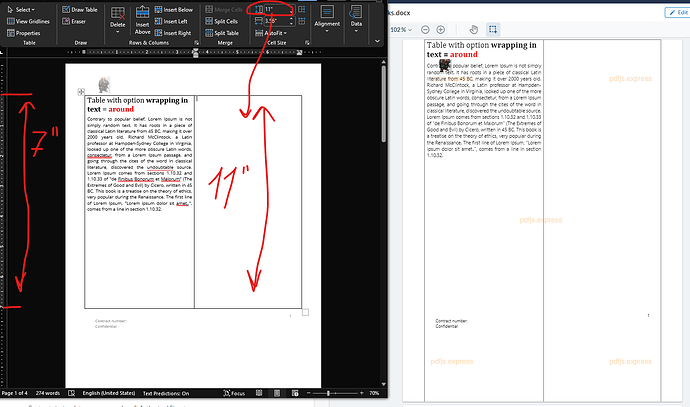A word’s table with parameter wrapping in text = around and row height > page height converts in a PDF with the wrong (higher) size
For the first size higher than page size draws below content size (on the bottom margin), then if the size is greater than content + bottom margin, the table draws on the top margin, and if the table is greater than the content height + bottom margin + top margin, the table draws from top to bottom sides of the page and if table content is greater then whole page height part of content draws out of the page (bellow bottom side)
example on the screenshots:
and original and converted files:
converted.pdf (52.8 KB)
original.docx (44.9 KB)
For tables with text wrapping = none that problem is not reproduced