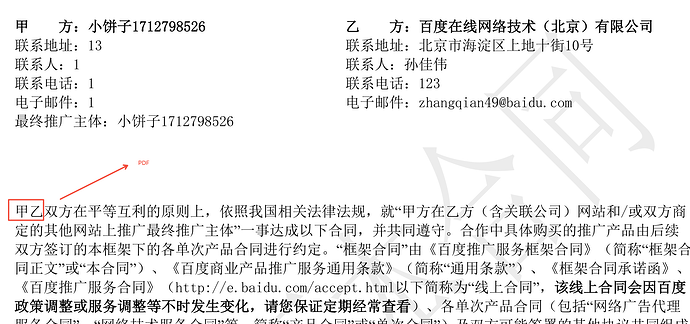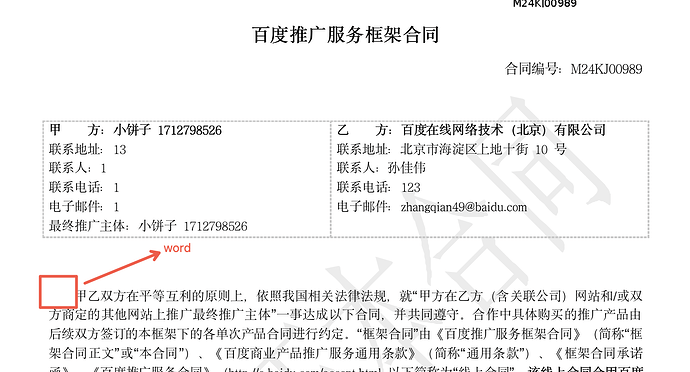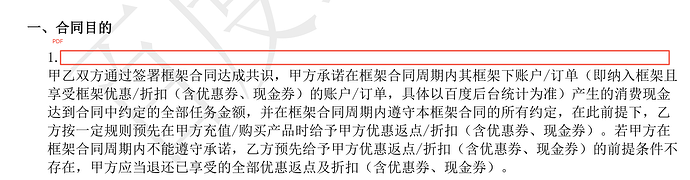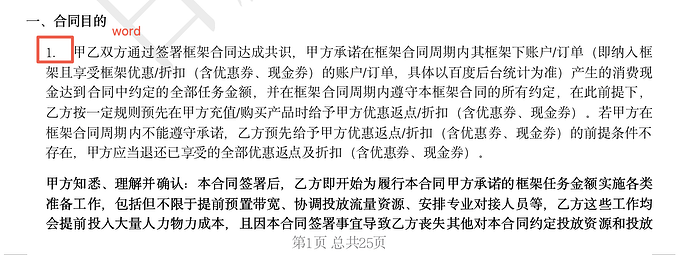您好,当前我使用的Aspose版本是23.6
<dependency>
<groupId>com.aspose</groupId>
<artifactId>aspose-words</artifactId>
<version>23.6</version>
</dependency>
通过如下代码进行文档转换,转换完成之后,格式错乱,缩进不生效,空格自动换行。经过反复的尝试,目前发现是表格的问题,如果把表格去掉,转换是正常的,加上表格就会错位,请问该如何解决呢?
String sourceFile = "D:\\test\\M24KJ00989.docx";
String targetFile = "D:\\test\\M24KJ00989.pdf";
Document doc = new Document(sourceFile);
doc.save(targetFile, SaveFormat.PDF);
pdf1
word1
pdf2
word2
M24KJ00989标准模板确认函一式两份,甲乙双方各执一份.docx (50.6 KB)
M24KJ00989标准模板确认函一式两份,甲乙双方各执一份.pdf (301.5 KB)