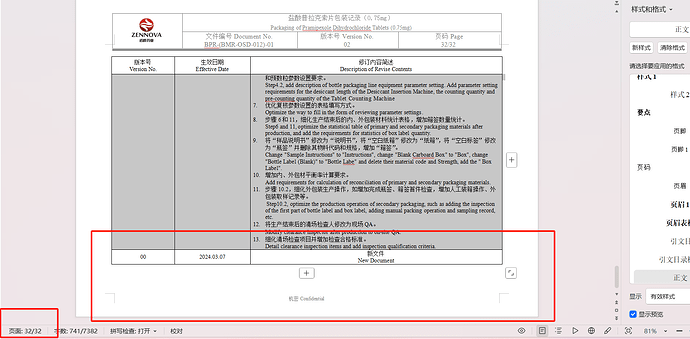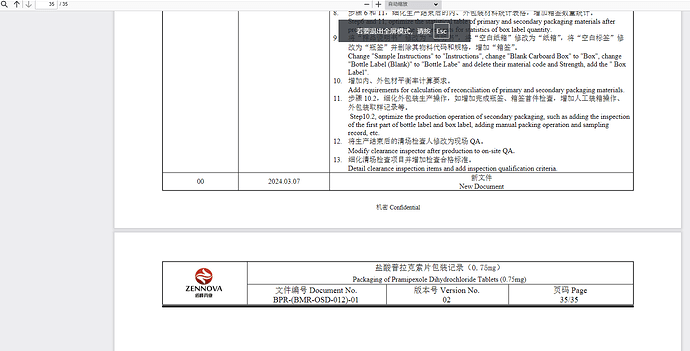open in wps is display and all content would not spilt in different page
trans it to pdf use aspose its generated more redundant page.
code snippet like this
@Test
@SneakyThrows
public void tranPdf2() {
AsposeAccessor.InitialAccessor();
Document doc = new Document("C:\\Temp\\upload2.docx");
doc.save("C:\\Temp\\uploadPdf.pdf");
}
following is corrsponding file .
upload2.docx (186.2 KB)
jdk:17
asposeversion :25.3
@pengpengon
It seems that you are experiencing an issue with redundant pages being generated when converting a Word document to PDF using Aspose.Words. This can happen due to various reasons, such as the layout settings or the content structure of the original document.
To address this issue, you can try the following steps:
-
Check Page Breaks: Ensure that there are no unnecessary page breaks in your Word document. Sometimes, hidden page breaks can cause additional pages to be created in the PDF.
-
Adjust PdfSaveOptions: You can customize the PdfSaveOptions to control how the document is saved. For example, you can set the PageSet property to specify which pages to include in the output PDF. If you want to save only specific pages, you can use:
PdfSaveOptions saveOptions = new PdfSaveOptions();
saveOptions.PageSet = new PageSet(0); // Adjust the page index as needed
doc.save("C:\\Temp\\uploadPdf.pdf", saveOptions);
-
Use Downsampling: If your document contains images, consider downsampling them to reduce the overall size and complexity of the PDF. This can sometimes help with layout issues:
PdfSaveOptions saveOptions = new PdfSaveOptions();
saveOptions.DownsampleOptions.Resolution = 150; // Set desired resolution
doc.save("C:\\Temp\\uploadPdf.pdf", saveOptions);
-
Check for Hidden Content: Sometimes, hidden content or formatting in the Word document can lead to unexpected results in the PDF. Make sure to review the document for any hidden elements.
-
Update Aspose.Words: Ensure that you are using the latest version of Aspose.Words, as updates often include bug fixes and improvements that could resolve your issue.
If the problem persists after trying these suggestions, please provide more details about the specific content or layout of your Word document, and I can assist you further.
Feel free to reach out if you have any more questions or need additional help!
@pengpengon
We have opened the following new ticket(s) in our internal issue tracking system and will deliver their fixes according to the terms mentioned in Free Support Policies.
Issue ID(s): WORDSNET-28142
You can obtain Paid Support Services if you need support on a priority basis, along with the direct access to our Paid Support management team.