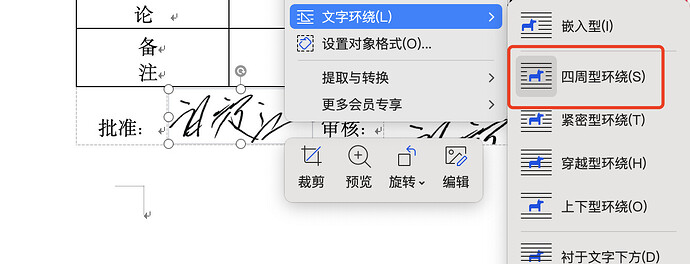@321227850 您可以使用DocumentBuilder插入图像,然后为此图像设置换行类型。例如:
Shape shape = builder.insertImage(getImageDir() + "Logo.jpg");
shape.setWrapType(WrapType.SQUARE);
怎么替换指定位置的占位符
Shape shape = builder.insertImage(imagePath);
//锁定高宽比,高度设定为35.4磅(1.25cm) 宽度87.79磅(3.1cm)
shape.setHeight(UnitUtils.cm2Pixel(1.25));
shape.setWidth(UnitUtils.cm2Pixel(3.1));
//设置图片的环绕方式
shape.setWrapType(WrapType.SQUARE);
这里的宽高是像素吗???如果是磅或者cm怎么转换
@321227850 这里的值以点为单位。例如,您可以使用 ConvertUtil 设置,如下所示:
// 1.25cm
ConvertUtil.millimeterToPoint(12.5)
// 3.1cm
ConvertUtil.millimeterToPoint(31.0)
需要进行减吗,后面的那个
这个点是是磅的意思吗,是不是可以1cm=28.35磅,直接*28.35