Just opening a xlsm with a ribbon and saving as a new file is losing the ribbon.
Hi,
e.g
Sample code:
Workbook wb = new Workbook(“e:\test2\test.xlsm”);
wb.Save(“e:\test2\out1.xlsm”);
Hi,
Thanks for your using Aspose.Cells.
Please download and try the latest fix: Aspose.Cells for .NET v8.1.0.2 and let us know your feedback.
I’m still not getting a ribbon tab.
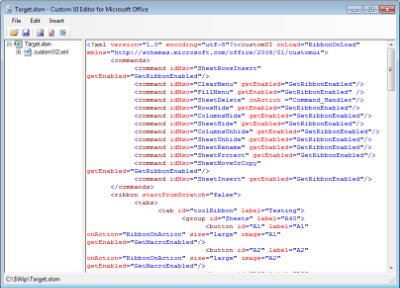
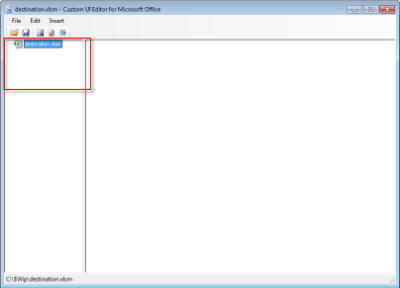
Hi Dean,
Thanks for your feedback and using Aspose.Cells.
I have tested your issue with the latest version: Aspose.Cells for .NET v8.1.0.2 and it generated correct xlsm file with correct ribbon. I have attached the output xlsm file generated by the following code for your reference.
Please make sure, you have updated the reference to new dll correctly. You can check your version of Aspose.Cells dll by executing this line
Debug.WriteLine(CellsHelper.GetVersion());
It should print.
8.1.0.2
C#
string filePath = @“F:\Shak-Data-RW\Downloads\test.xlsm”;
Debug.WriteLine(CellsHelper.GetVersion());
Workbook wb = new Workbook(filePath);
wb.Save(filePath + “.out.xlsm”);
Did you try with the last template I attached (target.xlsm)?
Hi,
Thanks for your feedback and using Aspose.Cells.
I was able to replicate this issue with your Target.xlsm file. The issue is fixed with Test.xlsm file but it still replicates with Target.xlsm file. I have now reopened this issue and logged your comments.
Please spare us some time. Once, this issue is fixed or we have some other update for you, we will let you know asap.
Hi,
Hi Dean,
Thanks for your posting and using Aspose.Cells.
We were able to observe this issue. Xlam file does not open in MS-Excel after opening and resaving it with Aspose.Cells.
We have logged this issue in our database for investigation. We will look into it and fix this issue. Once, the issue is resolved or we have some other update for you, we will let you know asap.
This issue has been logged as CELLSNET-42779.
C#
Workbook workbook = new Workbook(“Target.xlam”);
workbook.Save(“out.xlam”);
The issues you have found earlier (filed as CELLSNET-42779;CELLSNET-42716) have been fixed in this update.
This message was posted using Notification2Forum from Downloads module by Aspose Notifier.