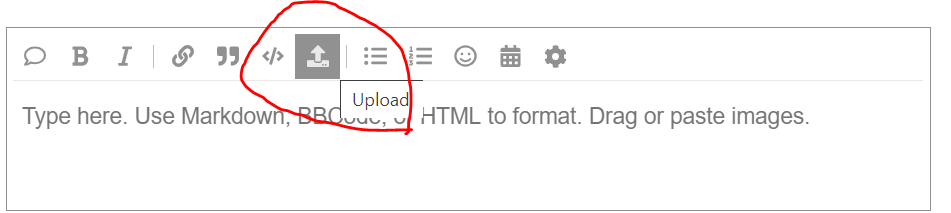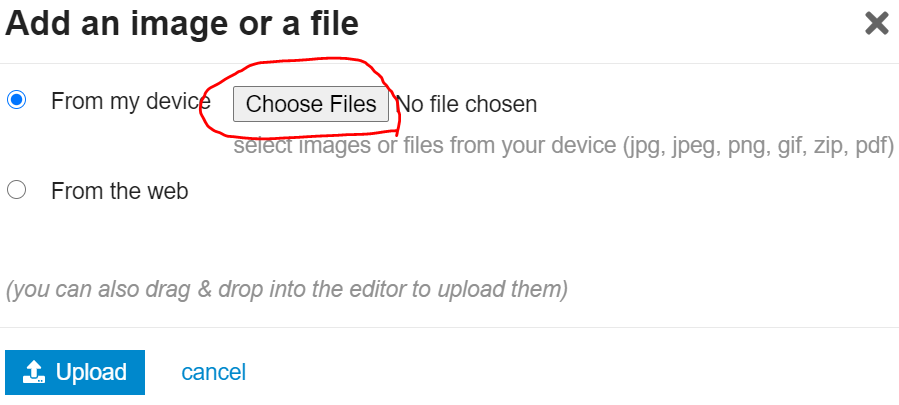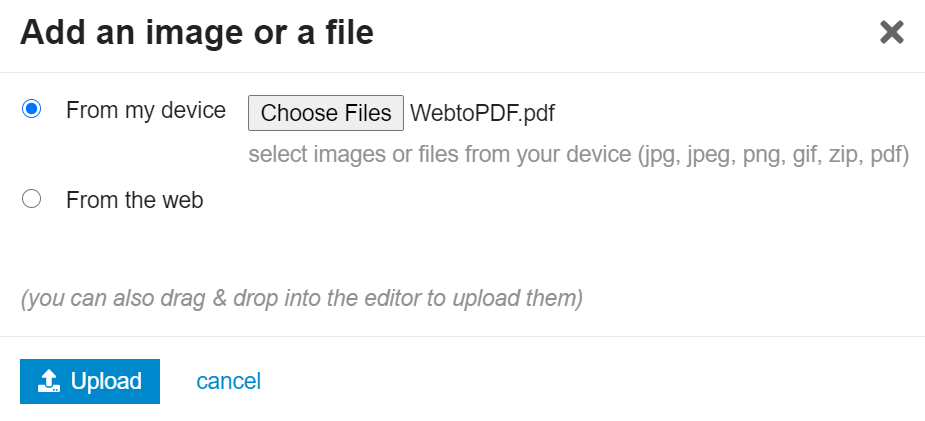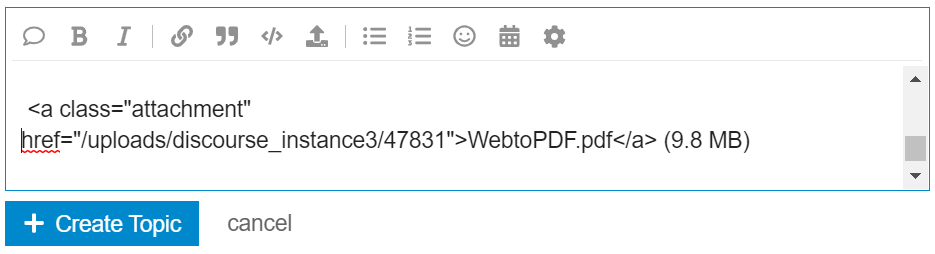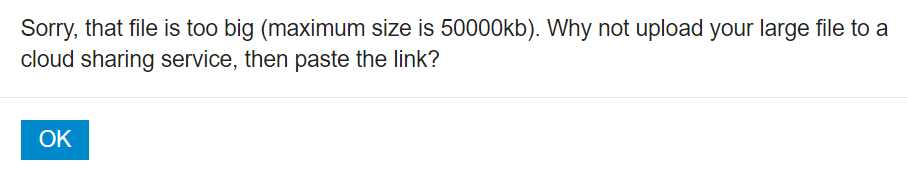There are scenarios where you need to present your documents to discuss an issue/requirement. Aspose forum provides the feature to upload/attach your document to the post using the upload button in the embedded text editor.
To upload/attach a document to your post while creating a new topic or replying to an existing post follow these steps:
- Click the upload button in the embedded text editor
- Click Choose Files button
- Select a support document type (JPG, JPEG, PNG, GIF, ZIP and PDF) from your device and upload
- A successful upload will reflect in the post
Supported document types
Aspose forums support JPG, JPEG, PNG, GIF, ZIP and PDF file formats to attach to a post. If you want to attach any other file format, then you can archive it first and then attach it.
For example, if you want to share a Microsoft Word document in the post. So you need to archive the Microsoft Word document first and then attach it to the post.
File size limit
Aspose forums support maximum attachment file size up to 50MB.
Share Large Files
As shared above, Aspose forums support up to 50MB attachment so to share large files you can upload your file to some free cloud sharing service (Google drive, Dropbox etc) and share the link in the post.